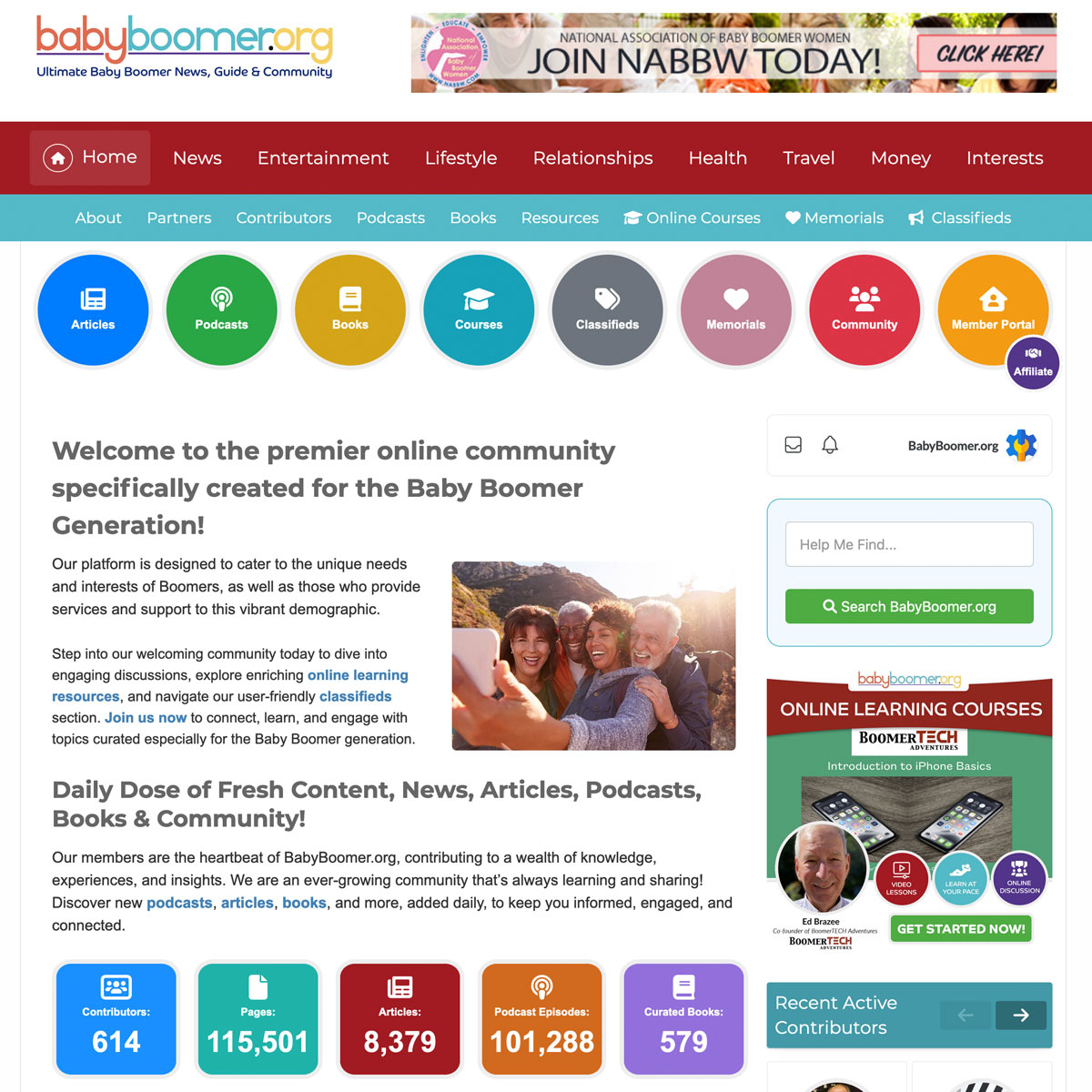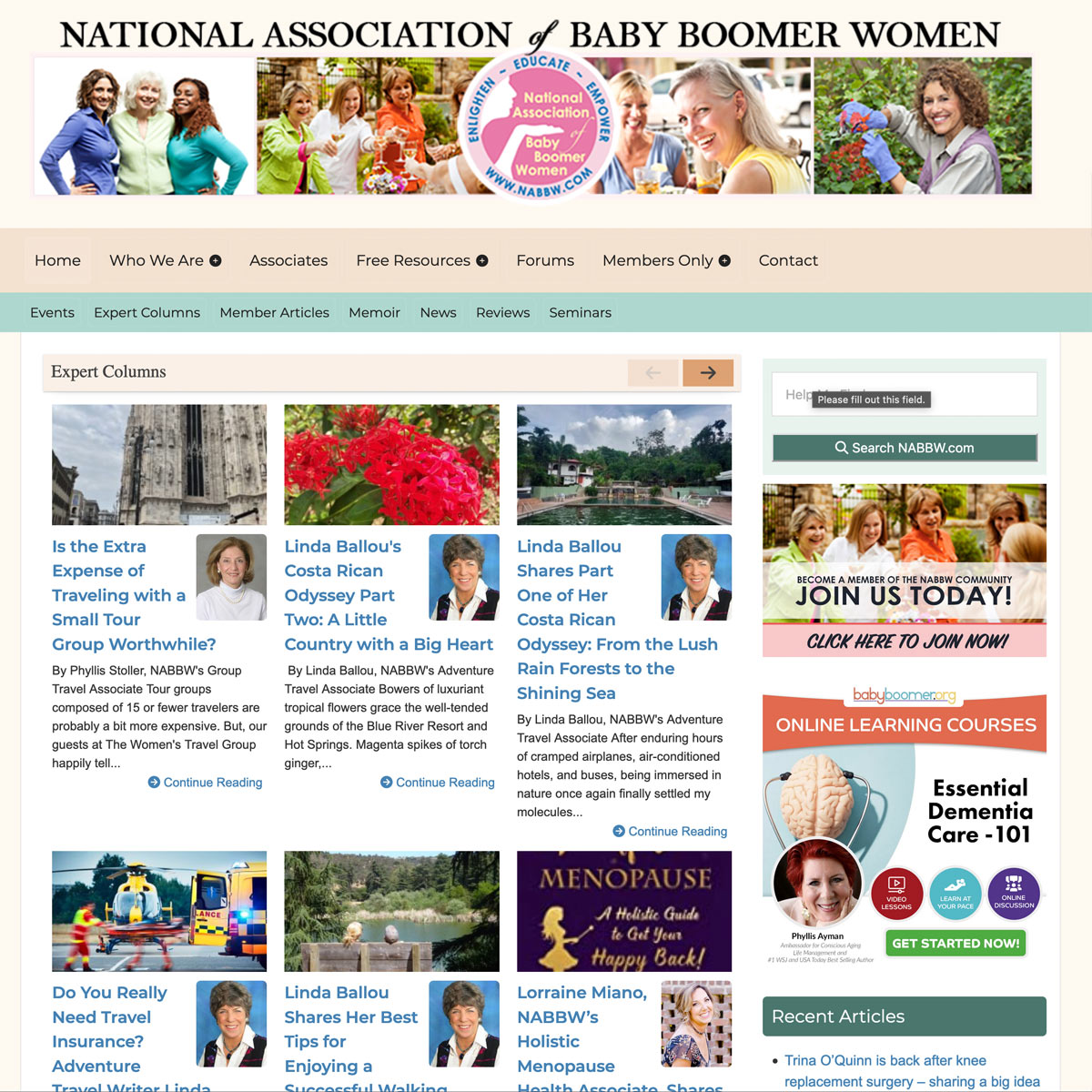Community Platform
Your All-In-One Solution for Building and Growing Thriving Digital Communities
Welcome to the full overview of the ON Digital Publishing Suite — a comprehensive platform designed to meet the diverse needs of your online community. Below, you’ll find detailed descriptions of the features and capabilities that make our suite the most robust solution for creating and managing an engaging, scalable, and compliant digital community experience.
Explore how each feature can empower your community and take your member experience to new heights. Our team is here to help you unlock the full potential of your community.
Unlock the Full Potential of Your Community!
At ON Digital Publishing, we offer a comprehensive suite of powerful tools designed to elevate your online community experience. From advanced member management and seamless content creation to integrated e-learning and personalized engagement, our platform equips you with everything you need to grow and maintain a thriving, dynamic community.
What Sets Us Apart?
- Personalized Engagement: Keep your members informed and connected with intuitive activity streams, notifications, and real-time messaging.
- Flexible Content Management: Easily create and curate interactive content with custom pages, rich media options, and enhanced organization features.
- Scalable Member Experience: Foster collaboration and growth with versatile member management tools, customizable profiles, and detailed analytics.
- Innovative E-learning Capabilities: Deliver immersive learning experiences with courses, quizzes, and interactive resources – all seamlessly integrated with your community.
Ready to Take Your Community To The Next Level?
Discover the possibilities with the ON Digital Publishing Suite. Empower your members, streamline your operations, and watch your community thrive!
A Community Platform Built for Engagement
- Activity Streams: Keep members informed with chronological activity feeds that showcase what’s happening across the community.
- Private Messaging: Foster direct connections with secure, private messaging between individuals or within groups.
- Notifications and Mentions: Ensure members stay in the loop with customizable notifications and the ability to mention and tag others in discussions.
- Social Sharing and Embeds: Empower members to bring their external interests into the community by sharing content from social media or embedding videos and posts.
Content Creation and Management Made Easy
- Custom Pages and Landing Pages: Create visually appealing, informative pages to promote events, groups, and key discussions within the community.
- Rich Content Options: Incorporate multimedia content, including events, videos, and images, to keep your audience engaged.
- Books and Topics: Organize and structure long-form content in a flexible way, using hierarchical books, sections, and easily customizable topics.
- Advanced Tagging and Search: Organize content with intuitive tagging options and powerful search functionality, making it easy for members to find what they need.
Scalable Member Management and Personalization
- Customizable Profiles: Let members personalize their profiles with profile photos, banners, organizational tags, and more.
- Groups and Communities: Encourage collaboration by allowing members to create and join public, open, or closed groups based on their interests.
- Detailed Analytics: Provide site managers with in-depth insights into member activity and content performance, enabling data-driven decisions.
- Member Management Tools: Easily manage bulk emails, exports, and member permissions to maintain a streamlined operation.
Data Security and Legal Compliance
- GDPR Compliance and Data Control: Ensure full compliance with GDPR and provide members with control over their personal data and visibility preferences.
- Email Encryption: Keep member data secure with server-side email encryption and comprehensive data management policies.
- Spam and Security Protection: Employ advanced spam account protection measures and customizable security settings to keep your community safe.
Integrated E-Learning Capabilities
- Course Creation and Management: Create unique courses for your community, complete with videos, events, and engaging content streams.
- Quizzing and Analytics: Enhance the learning experience with quizzes, questions, and analytics to track progress and completion rates.
- Badges and Certificates: Acknowledge achievements with badges and downloadable PDF certificates, integrating seamlessly with member profiles.
- Community Integration: Connect learning and community engagement to foster collaboration and active participation in e-learning modules.
Platform Flexibility and Customization
- Custom Look & Feel: Tailor the platform’s style to reflect your community’s identity, with full control over colors, layouts, and menus.
- Custom URLs and Taxonomy Management: Take control of the platform’s navigation and organization with custom URLs and flexible taxonomy configurations.
- Performance and Speed Optimization: Ensure fast loading times and smooth navigation for an enhanced member experience.
- Migration Support: Seamlessly migrate member information and content from other platforms to our solution.
Comprehensive Support and Continuous Development
- Ongoing Technical and Operational Support: Benefit from dedicated technical support and continuous improvements to keep your community thriving.
- Service Level Agreement (SLA): Rely on a comprehensive SLA that guarantees platform stability, service continuity, and ongoing enhancements.
- Customer Success and Roadmap: Partner with our expert team to implement new features and stay ahead of the curve with regular updates and feature rollouts.
- Backup Assurance: Rest easy with regular backup checks to safeguard your community’s data.
Content Management Features (CMS):
Discuss core content management functions and tools, elaborate on PublishToolbox / Glossary, and the inter-connectivity of the tools.
- Content & Comment Management: Allows content and site managers to oversee and receive notifications when new content or comments are created in the community.
- Custom URL: Enables customization of URLs for topics, groups, discussions, and landing pages.
- Explore: Provides an overview of all activities, members, groups, and content within the community.
- Feature Content: Allows site managers to highlight important content for extra attention.
- Flag Content: Enables members to report inappropriate content, with site managers receiving notifications to view and directly manage the reported content.
- Follow: Lets members follow specific content to stay informed about updates and changes.
- GEO Location Filter: Allows members to search for members, events, or groups near a specific location.
- Large Content Editing Area: Provides a full-screen mode for writing and styling content across all content types.
- Latest Block: Displays the latest topics, events, groups, and new members for easy discovery.
- Page Views: Tracks and displays the number of page views per content type, such as events, groups, and topics.
- Search: Offers a powerful search function that allows members to find content easily.
- Tagging: Organizes content with labels to make it easier to locate and navigate.
Social Community Features:
Not all projects look for an integrated community, however the On Digital Publishing Suite includes the following functions for those who need them. (Re-write, just notes..)
- Activity Streams: Displays activities of a group, member, or the entire community chronologically.
- Attachments: Allows members to add attachments to all content and comments.
- Basic Pages: Provides the ability to create general community information pages.
- Books: Organizes pages in a hierarchical sequence with chapters, sections, and subsections.
- Comments: Enables members to comment on various community content.
- Email Notifications: Sends email notifications to members about community activities and allows them to choose notification frequency.
- Events: Lets members create, organize, and manage events.
- Groups: Allows members to create and join public, open, and closed groups.
- Landing Pages: Enables content and site managers to create graphically appealing pages to promote events, groups, or discussions.
- Likes: Allows members to express support or appreciation for content with a ‘like’ button.
- Mentions: Supports tagging other members in content and comments.
- Multi-Language: Lets members set the platform language according to their preference.
- Notifications: Provides notifications of activity with a dedicated header notification section.
- Organization Tags: Lets members tag their profile to indicate the organization and their role within it.
- Posts: Allows members to share short messages and images with the community, a group, or another member.
- Private Messaging: Enables private messaging between members or groups.
- Profiles: Supports managing profile streams, profile photos, banners, account information, events, topics, and groups.
- Push Notifications: Sends push notifications to members about community activity.
- Social Embeds: Lets members share items from social media platforms such as tweets or YouTube videos.
- Social Sharing: Allows sharing public content on social media platforms like Twitter and Facebook.
- Topics: Facilitates creating long posts in the form of news, blogs, or discussions with flexible naming options.
Data Management Tools
(( Need to revise some of this - as it'll need to be simplified and tied to products.))
- Account Settings: Allows members to manage their login details, privacy settings, notification preferences, date and time, and account status.
- Content Visibility: Lets members control the visibility of their content by choosing between public, community-only, or group member visibility.
- Cookie Policy: Provides a banner for members to consent to the cookie policy.
- Data Policy: Allows site managers to create and update data policies, with regular members able to provide or withdraw consent.
- Delete Accounts and Personal Data: Provides the ability for members to delete their account from the platform, with clear information about which data is deleted, anonymized, or retained.
- Disable Member Profile Fields: Allows site managers to disable and clear the data of default profile fields like email addresses and phone numbers.
- Email Encryption: Encrypts email addresses on the server as an extra security measure.
- Google Analytics: Enables the activation of Google Analytics for every page to track and analyze visitor data.
- Member Analytics: Allows site managers to statistically analyze member behavior and activity.
- Member Data Usage: Provides site managers with the ability to explain which personal information is collected during sign-up, in settings, and on the edit profile page.
- Profile Visibility: Gives members the control to decide which profile information is visible to other community members.
- Spam Account Protection: Uses advanced risk analysis techniques to recognize and prevent spam accounts from being created by bots.
Member / Contributor Management
- Bulk Emails: Enables community managers to send emails to one or multiple members from an administration overview.
- Export Member Information: Allows easy export of member information by site managers.
- Member Management: Provides tools for site managers to manage members efficiently.
- Registration: Offers a fully customizable registration process in terms of fields and workflows.
Platform Configurations
- Customized Look & Feel: Allows site managers to style the platform using colors, images, and more to match the community’s identity.
- Customized Menu: Lets site managers customize header and footer menus for easy access to relevant content.
- Fast Loading: Optimizes the platform’s loading speed to enhance the user experience.
- General Configurations: Provides a wide range of configuration possibilities such as regional settings, time and date, email verification, and system email configurations.
- Migration: Facilitates the migration of member information and content from other platforms.
- Taxonomy Management: Allows site managers to configure taxonomies used to categorize topics, events, and members.
E-Learning - Online Courses: (Special Add-on)
- Courses: Allows the creation of unique courses for specific topics, groups, or community members.
- Rich Content: Adds events, videos, images, and content streams to courses to enhance learning experiences.
- Course Analytics: Provides an overview of key course data to keep track of completion rates.
- Badges: Allows members to earn and add badges to their profiles for accomplishments.
- Certificates: Enables members to download PDF certificates upon course completion.
- Questions/Quizzing: Creates questions in various formats such as true/false, multiple-choice, and short/long formats.
- Quizzing Analytics: Sorts, tags, and checks the statistics of each question.
- Community Integration: Connects community engagement with the e-learning side of the platform.
ODP - What we provide as support.
(Notes, need to adjust...)
- Support: Ensures technical and operational support is available during business hours.
- Service Level Agreement (SLA): Establishes a comprehensive SLA to define the terms of service.
- Technical Roadmap: Actively develops the platform with infrastructure updates and modifications to non-functioning components.
- Customer Success Technical Enhancement: Provides continuous suggestions and new features to enhance system performance and keep up with technology changes.
- Customer Success Access: Grants access to trained support staff familiar with the solution and its technologies.
- Procedure in Place to Resolve Issues: Troubleshoots issues and provides proactive support on all components related to deployment.
- Implementation of New Features: Manages the release process for new features and functionality while ensuring service continuity.
- Backups: Regularly checks backup scripts and ensures backups are being securely stored.